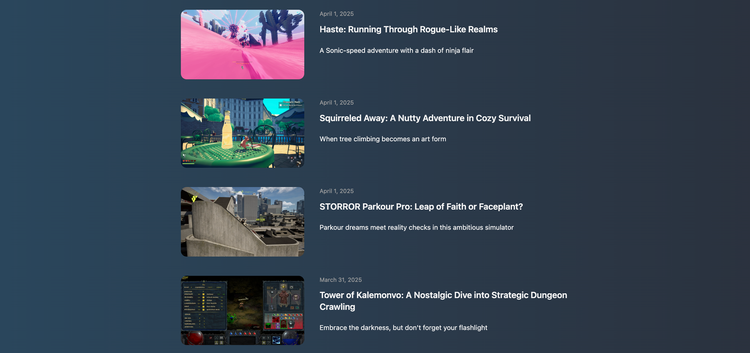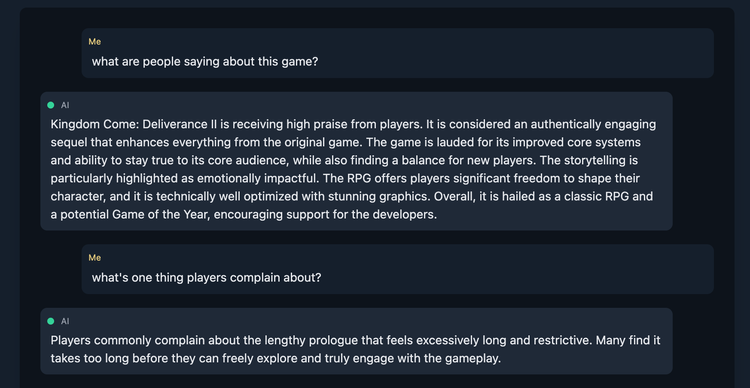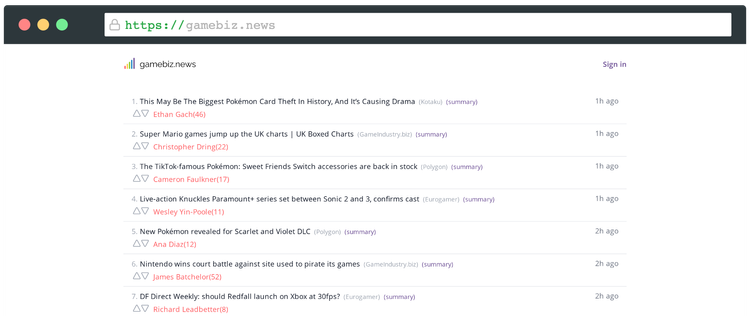Custom Cloudflare domain and www redirect

Why doesn’t www work for my domain?
Cloudflare can serve as an excellent static site host, we use it for this blog. It’s also simple to register a custom domain and have it auto-setup, but unfortunately the www subdomain doesn’t automatically redirect as expected. By default https://mysite.com will work, but www.mysite.com won’t. Here’s how we fix it.
- In your Cloudflare dashboard, go to Websites > your website > DNS. Add a new CNAME entry with the name
wwwandmysite.comas target, and make sure you turn on the proxy. - Go to Rules > Page Rules and set up a new redirect rule. Set the URL to
www.mysite.com/*, pick theForwarding URLsetting, and the301status code. Set the destination URL tohttps://mysite.com/$1.
And we’re done, www should now redirect to you domain as expected.